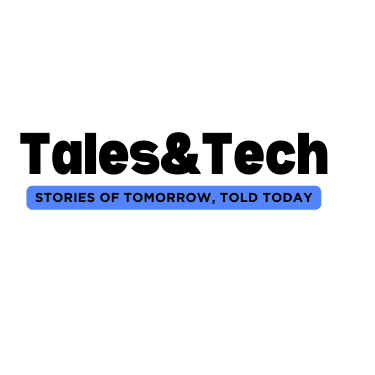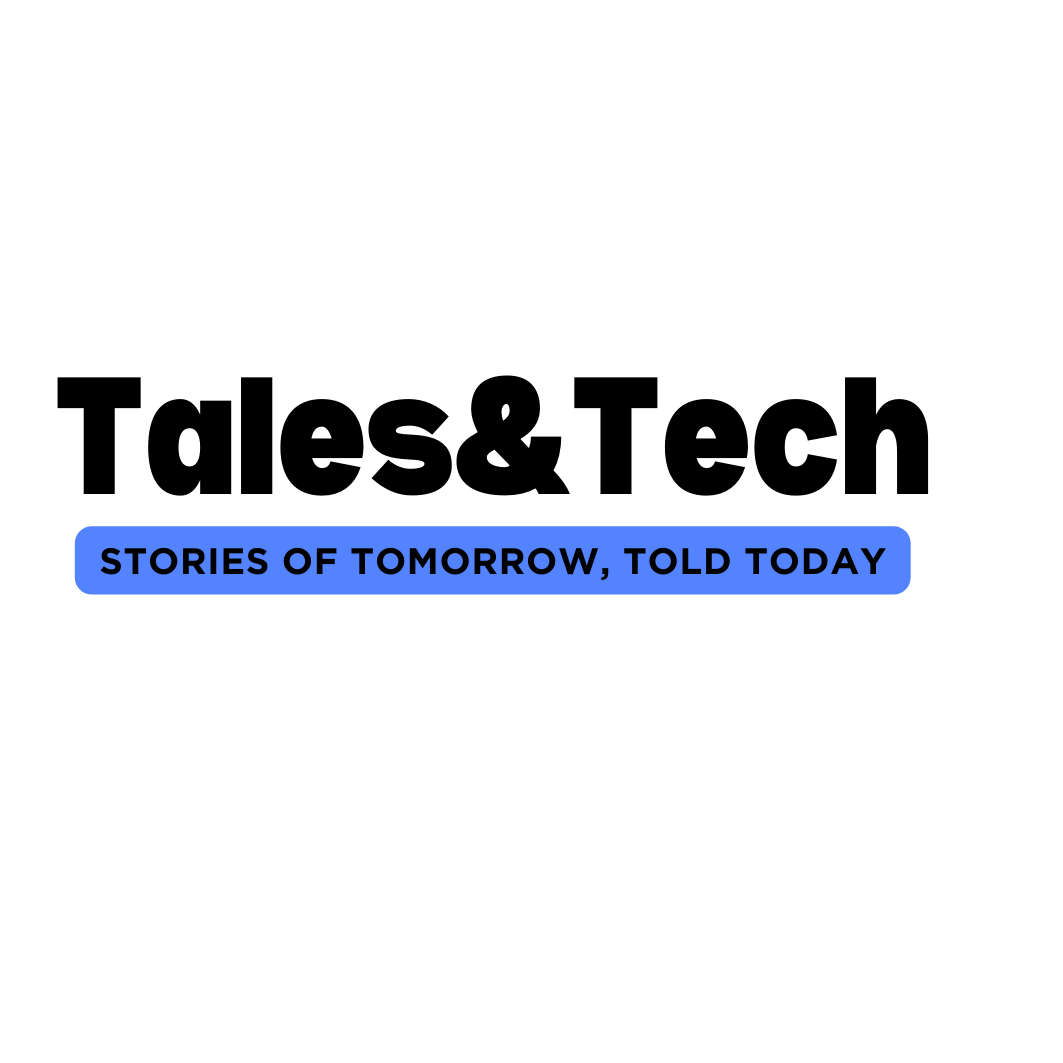Charging problems your iPhone may be frustrating, leaving you disconnected and without a phone.
However, many of those issues may be solved with simple troubleshooting steps.
In this guide, we are able to find out the common causes of your iPhone not charging and provide practical solutions to restart your device.
Identifying the problem
Faulty charging cable or Adapter:
When encountering charging problems with your device, it’s crucial to start by thoroughly examining both your charging cable and adapter. Look out for any apparent signs of damage such as broken wires or bent connectors. Consider testing an alternative cable and adapter to determine if the issue persists. This initial troubleshooting step can often identify whether the problem lies within the cable, adapter, or elsewhere in the charging process.
Clean the charging port:
Over time, lint, dust, or Debris can obstruct the charging port connection. Clean it using a soft-bristled brush, toothpick or compressed air to ensure a clear path for charging. Power off your iPhone and turn it back on to see if this resolves the problem.
Software Updates:
Ensure that your iPhone’s software is up-to-date. Software bugs or compatibility issues can sometimes interfere with the charging process. Check for any available updates in the Settings app under “Software Update.”
Troubleshooting Steps:
- Change Power Source: Try charging your iPhone using a different power outlet, USB port, or a different power adapter. Sometimes, the issue may lie with the power source rather than the device itself.
- Remove Accessories: Cases, covers, or accessories may interfere with the charging connection. Remove any accessories and attempt to charge your iPhone directly to eliminate potential interference.
- Reset Settings: If software settings are causing the problem, resetting your iPhone’s settings to default might help. Navigate to Settings > General > Reset > Reset All Settings.
- Check Battery Health: Verify your iPhone’s battery health status by going to Settings > Battery > Battery Health. If the battery health is significantly degraded, it might affect charging performance.
Seeking Further Assistance:
If none of the above steps resolve the charging issue, it’s advisable to contact Apple Support or visit an Apple Store for professional assistance. They can diagnose any potential hardware problems and provide additional guidance.
Conclusion: Experiencing charging problems with your iPhone can be inconvenient, but by following these troubleshooting steps, you can often resolve the issue and get your device charging again. Remember to handle your device and its components with care, and if unsure, seek help from qualified professionals to avoid further complications.
Explore Recommended Products on Amazon:
Looking for reliable charging accessories or other iPhone-related gadgets? Check out these recommended products on Amazon to keep your device powered up and functioning smoothly.
Click the links below to explore:Charging Cables and Adapters: