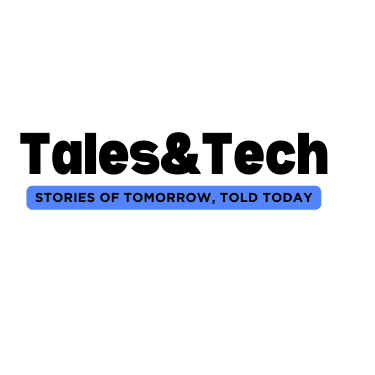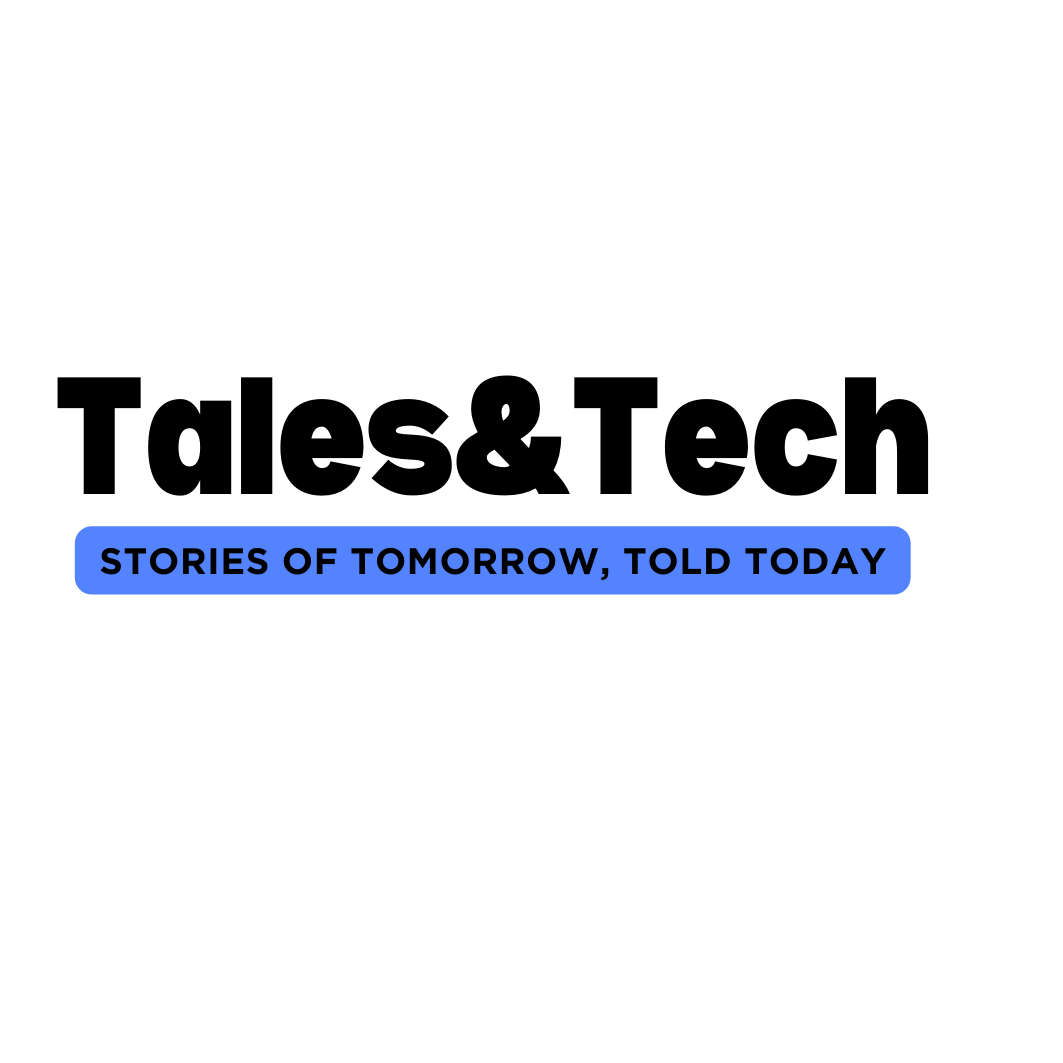Hello there, fellow iPhone user! Let’s talk about something really important – how to keep your iPhone safe and protected. iPhones are great when it comes to providing security features to stop hackers from accessing your device. However, no phone is immune to hacking. Your iPhone can still be hacked just like any other device that’s connected to the internet.
Now, why is this important? Just think about all the data stored on your phone – photos, messages, and other personal information.
It’s like a miniature version of yourself! Just like you wouldn’t want someone to go through your backpack, you wouldn’t want them to access your phone either.
In this post, we’ll discuss how to identify if your iPhone has been hacked.
I’ll guide you through the warning signs to look out for, what to do if you suspect your phone has been hacked, and how to ensure your phone stays secure in the future. So, grab a cup of coffee and let’s get started!
Common Signs Your iPhone May Be Hacked
Hey, let’s play detective for a bit and figure out if your iPhone might be telling you it’s in trouble. Think of your iPhone like a friend – if it starts acting weird, you’d know something’s up, right? Here’s what to keep an eye on:
Battery Drain Mystery
If your iPhone’s battery is running out faster than a kid runs to an ice cream truck, it might be a sign. Unusual battery drain can sometimes mean sneaky background activities are happening.
Strange Messages and Calls
Getting weird texts or calls that seem out of place? It’s not just a case of wrong numbers – it could be a hint that someone else is messing with your phone.
Apps Acting Up
If apps crash more often than a clumsy waiter drops plates, or if you see apps you don’t remember downloading, your iPhone might be waving a red flag at you.
Overheating Issues
Is your phone getting hot when you’re not even using it much? It’s like your phone is running a marathon without moving – something fishy might be going on under the hood.
Data Usage Spike
Just like you’d notice if someone took an extra slice of your pizza, keep an eye on your data usage. A big, unexplained increase could mean your iPhone is sending data in the background.
If you’re nodding your head to any of these, don’t panic! We’re going to talk about what you can do next.
But first, remember, just like we sometimes have off days, sometimes phones do to iPhone weird things don’t always mean a hack, but it’s always good to be on the safe side.asdxcz
How to Check if Your iPhone is Hacked in Settings
Okay, time to put on our detective hats again and do a little snooping around in your iPhone’s settings. It’s easier than you think to spot if something’s off. Here’s your step-by-step guide
Check for Unknown Apps
First things first, scroll through your apps. See anything unfamiliar, like you never downloaded it? That could be a red flag.
Review Device Management
Dive into your iPhone’s Settings and then ‘General.’ If you find ‘Profiles & Device Management’ and it’s not familiar, that’s like finding a stranger in your backyard not good.
Examine Battery Usage
Head over to ‘Settings,’ then ‘Battery.’ Keep an eye out for any app eating up more battery than it should. It’s like checking which appliance is hiking up your electric bill.
Look at Your Data Usage
Go to ‘Settings,’ then ‘Cellular.’ If there’s a lot of data usage by something you barely use, it’s like finding out someone’s been secretly using your Wi-Fi.
Check for Jailbreak Evidence
This one’s a bit trickier. Look for apps like Cydia or IFile that you didn’t download. This could mean your iPhone’s jailbroken, which is like finding a secret door in your house you never knew about.
Remember, finding one weird thing might not mean your iPhone’s hacked. But if you’re seeing a few of these signs, it’s like finding too many puzzle pieces that don’t fit – worth a closer look.
What to Do if Your iPhone is Hacked
Alright, so you’ve got a sneaking suspicion your iPhone’s been hacked. Don’t sweat it! Here’s your game plan to get things back on track:
- Change Your Passwords: Think of this like changing the locks after losing your keys. Change your Apple ID password and any other important passwords.
- Update Your iOS: Make sure your iPhone’s software is up to date. It’s like giving your phone a shiny new armor against hackers.
- Remove Suspicious Apps: If you’ve spotted strange apps, it’s time for them to go. This is like clearing out unwanted stuff from your home.
- Reset Your iPhone: If issues persist, consider a factory reset. It’s a fresh start, much like moving into a new place.
- Contact Apple Support: If you’re still worried, reach out to Apple Support. They’re like a helpful neighbor who’s always there to lend a hand.
Acting quickly in these situations is similar to addressing a small problem before it turns into a big one, ensuring your digital world stays safe and sound.
Preventative Measures to Protect Your iPhone
Alright, let’s talk about how to keep your iPhone safe right from the start.
Think of this as teaching your iPhone some cool self-defense moves to protect itself from hackers:
- Regular Software Updates: Keep your iPhone’s software up to date, by giving it the latest security tools.
- Be Smart About Apps: Only download apps from the App Store and think twice before giving them too many permissions. It’s like being careful about who you let into your house.
- Use Strong Passwords: Create tough passwords and change them now and then. Imagine it’s like having a really strong lock on your door.
- Enable Two-Factor Authentication: This is like putting an extra padlock on your Apple ID for more safety.
- Be Alert to Phishing Attempts: Keep an eye out for sketchy emails or messages that ask for your info. It’s like being on the lookout for someone sneaky trying to get the keys to your house.
Remember, by staying sharp and following these steps, you’re like a superhero for your iPhone, always ready to keep the bad guys away!
If Your iPhone having a charging issue you want to know you can click here Why your iPhone isn’t charging you