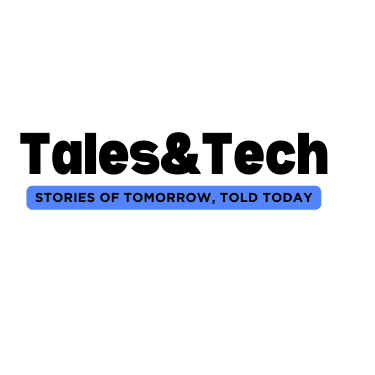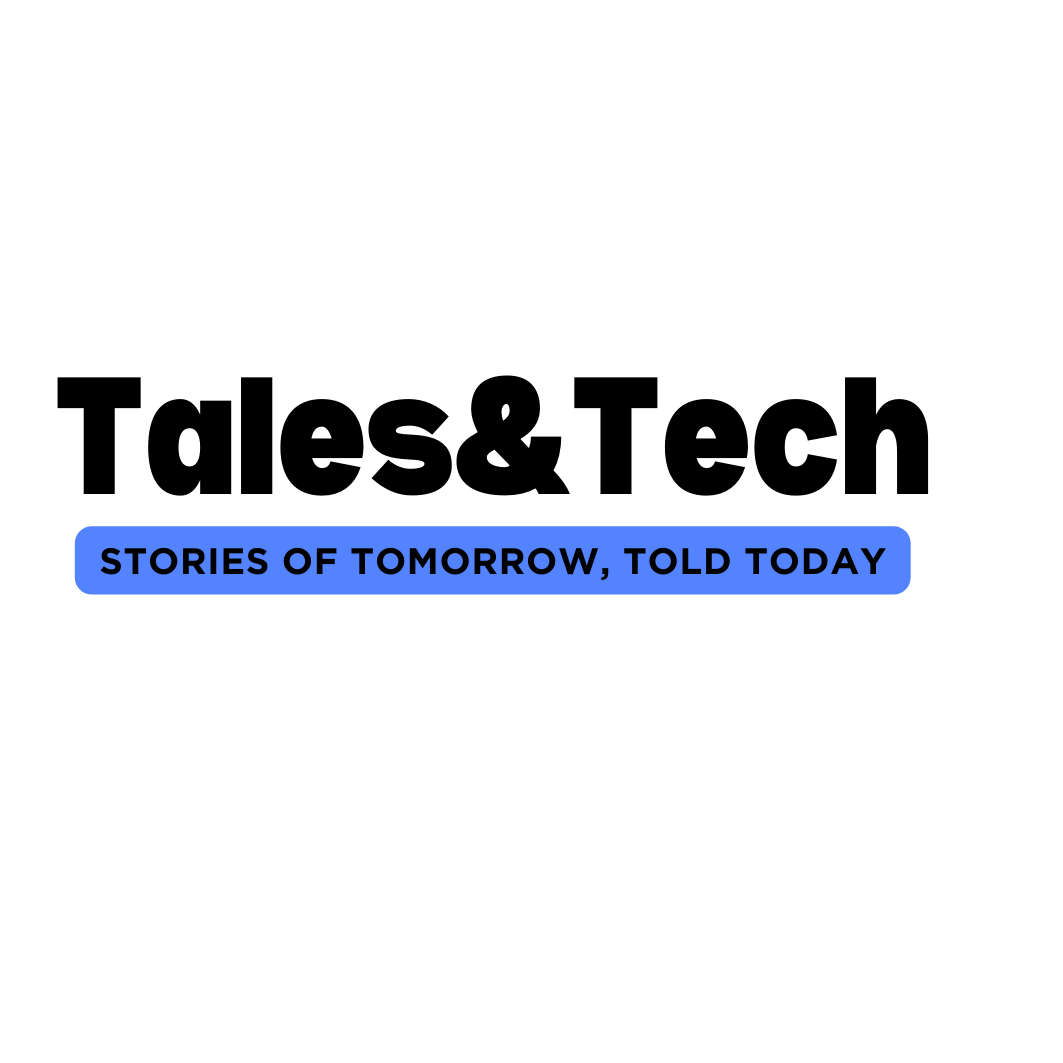In the ever-evolving landscape of social media, concerns about privacy and the role of artificial intelligence (AI) have become increasingly prevalent.
Snapchat, a popular platform known for its ephemeral nature, has also incorporated AI features over time.
If you’re looking to regain control and minimize AI interactions on your Snapchat account, here’s a guide to help you navigate through the settings and customize your experience.
Understanding Snapchat's My AI Integration
Filters and Lenses
Snapchat’s got these cool things called filters and lenses. They use My AI to make your pictures and videos extra fun with effects.
Personalized Content
My AI also works behind the scenes to show you stuff it thinks you’ll like. That’s why your feed has things tailored just for you.
Privacy Check
Sometimes, though, you might want a bit more control. So, in your settings, there’s a section called “My AI Integration.” It’s like a backstage pass to tweak things.
Ads and My AI
Ever notice ads that seem too spot-on? Yep, that’s My AI doing its thing. You can tone it down a bit by tweaking your ad preferences in the settings.
Location Settings
My AI even knows where you are! In the settings, find “Location,” and decide when Snapchat can know your location. It’s your call.
Notifications
Those notifications popping up? Some are from My AI. Adjust them in your settings to get only what you really want.
To get rid of My AI from snapchat
To remove “My AI” from your Snapchat, you can follow these steps:
- Launch Snapchat and navigate to the “Chat” screen.
- Tap and hold on “My AI” and choose “Chat Settings”.
- Select Clear From Chat Feed.
- Choose “Clear” in the prompt.
This action will also take My AI off your Chat screen.If you want to unpin My AI so it isn’t displayed at the top of your Chat screen all the time, you can do the following:
- This will remove My AI from your Chat screen
- In the app’s top-left corner, tap your profile icon or your Bitmoji.
- On your profile page, in the top-right corner, tap Settings (a gear icon).
- In Settings select “Snapchat+.”
- On the following page, turn off the My AI toggle.
Please note that to completely turn off My AI on Snapchat, you must be subscribed to Snapchat+. If you don’t have Snapchat+, you won’t be able to turn off “My AI”. You’ll only be able to clear “My AI” data. I hope this helps! 😊.